Using a Financial Statement is one of the best ways to explain your financial circumstances to a creditor and reach a repayment plan.
In MABS we use a two-page My Financial Statement.
It can be sent with a letter to your creditors to make repayment offers or to ask for a break from repayments (a moratorium) during a difficult time.
What is a Financial Statement?
A Financial Statement is a summary of your finances and your plan to tackle your debts. It shows your income, expenditure and debts and it also shows how much you are offering to pay each creditor every month.
When do I use a Financial Statement?
A Financial Statement is generally used when you are struggling to sort out several debts. It shows your financial circumstances and repayment proposals to your creditors after you have worked out a tackling debt plan. It can also be used to present your financial circumstances if you are brought to court.
You can send your Financial Statement to:
- Creditors
- Collection agents
- Solicitors
The Financial Statement is not used to present a repayment plan for mortgage arrears because a more detailed financial statement is required under the Central Bank mortgage arrears resolution process. You generally don’t need it for negotiating utility bills either, as this can usually be arranged by phone or online.
How do I complete my Financial Statement?
If you have already completed My Full Financial Picture, you will have figures ready to transfer into your Financial Statement. If you haven’t completed My Full Financial Picture, you need to do that first. It will help you to get a clear idea of the cost to run your home.
Filling in the Financial Statement template
Start by saving a copy of the My Financial Statement template. You can then copy figures from My Full Financial Picture into it. The figures in your Financial Statement are usually monthly.
Enter your personal details
Enter the date, your name and address and details of other adults and children in your household.
Enter your income
Enter your total net earnings. Net earnings are income after tax and government deductions, but before deductions for things like a credit union loan or health insurance. Include your partner’s earnings if doing a joint statement.
Child Benefit, Housing Assistance Payment and Working Family Payment each have their own spaces.
Total pension income can be from social welfare, work related or private pensions.
Total other income is income from another source such as income from renting out a room. You can explain this in the letter you send with your Financial Statement.
Add up your total income, this should match the My Full Financial Picture total income box for the month.
Enter your expenditure totals
Some will be single items such as the cost of a TV licence each month, and others will be totals such as total transport costs or total medical costs each month.
Add up your total expenditure, this should match My Full Financial Picture total expenditure box for the month.
Calculate how much you have left for all debts
Enter the total income figure (box A), and the total expenditure figure (box B). Deduct B from A to get a money for all debts figure (box C).
This figure should match the monthly left over amount in the budget totals section of your Full Financial Picture.
Enter your debt details
Decide which debts are a priority and which ones are secondary, then enter priority debt details from My Full Financial Picture. You may have agreements with your priority creditors already in Step 2 of our 5 step path, so you may already know how much you have available to offer secondary creditors.
The first column is for the total amount of each debt type. Where these are shaded, no figures are needed because for debts like rent, there is no loan, only arrears.
The second column is to show the arrears owed. For example, you would show a personal loan of €10,000 in the first column, and your arrears of €700 in the second.
The third column shows how much you agreed to offer to each of your priority creditors. Add up your total priority debts balances owed, your total arrears owed and your total priority debt payments and enter them into boxes D
Calculate how much you have left for secondary debts
Enter the money for all debts figure (box C) into the secondary debts calculation box. Enter the total priority debt payments (box D). Deduct D from C to get a money for secondary debts figure.
Work out ‘fair share’ offers to secondary creditors
The MABS approach to making offers to secondary creditors is to offer each a fair share of available money after priority debts have been taken care of. This means, the largest debts get the largest portion of money and the smallest debts get the least.
For example:
John and Mary have €35 (total offer each month) to divide between:
A catalogue debt of €210
A credit card debt of €1500
A bank loan of €1803
Total debt €3513
Use the formula (Single debt x total offer) /total debt to work out how much to offer each creditor.
Calculations for this example are:
Catalogue: (210×35) ÷ 3513 = €02.09
Credit card: (1500×35) ÷ 3513 = €14.95
Bank loan: (1803×35) ÷ 3513 = €17.96
Total offer each month €35.00
Enter the amount owed to each creditor in column 1 and the amount you are offering in column 2. Then add each column to get your total debts and total offer.
Use the notes section
You can use the notes section to give a breakdown of any high-cost items, for example, second property costs or figures that seem higher than average. You can compare your figures to the Reasonable Living Expenses (RLEs), but remember it is fair to allow more if you are not getting a write-down of debt under personal insolvency. If you are managing on incomes below RLEs, you may want to tell your creditors.
Sign your Financial Statement
Save, print off and sign your financial statement when you have finished. You will need one for each of your creditors. Before you put your tackling debt plan into action you can read more about:
- What to consider when making a voluntary arrangement offer
- What to check for in your contracts and statements
Things to remember
Your Financial Statement should be:
- Accurate – Guessing figures and getting them wrong can mean you offer too little or too much and your arrangements are not accepted or they break down.
- Affordable – Thinking carefully about the cost of running your home over a year will ensure your offers are affordable.
- Honest – Creditors are more likely to accept your offer when they know the full story. It is important to show that you have been unable and not unwilling to pay.
- Fair – It is important for a secondary creditor to know they are being treated the same as every other secondary creditor you owe money to. In MABS we use a ‘fair share’ approach to calculate repayment offers that are based on the amount of debt owed to each.
How do I put my tackling debt plan into action?
Your Financial Statement will show you if you can afford to make offers, or if you cannot afford to make offers.
If you can afford to make an offer, write a letter to each of your creditors with a copy of your financial statement explaining your circumstances and prospects. You can use our use sample letter B or C.
If you cannot afford to make an offer, you could ask for a payment break until your situation improves. You can read more about types of voluntary arrangement offers.
It’s important to:
- Keep a copy of your financial statement and any letters you send
- Keep a record of all communications with creditors
- Keep a record of all payments you make
- Include proof of income
- Include proof of expenditure if an item costs more than average
Contact MABS for help
If you get stuck along the way or just want some free and confidential advice and non-judgmental support contact MABS.
If you decide to contact MABS, note all your questions and have your most recent letters, emails or court documents from your creditors to hand and any credit agreements (contracts) if you can find them.
You can also email either My Full Financial Picture or Financial Statement for a MABS Adviser to look at before your appointment if you wish. But even if you don’t have this information, still make the call and MABS will help.



Facebook
twitter
Instagram